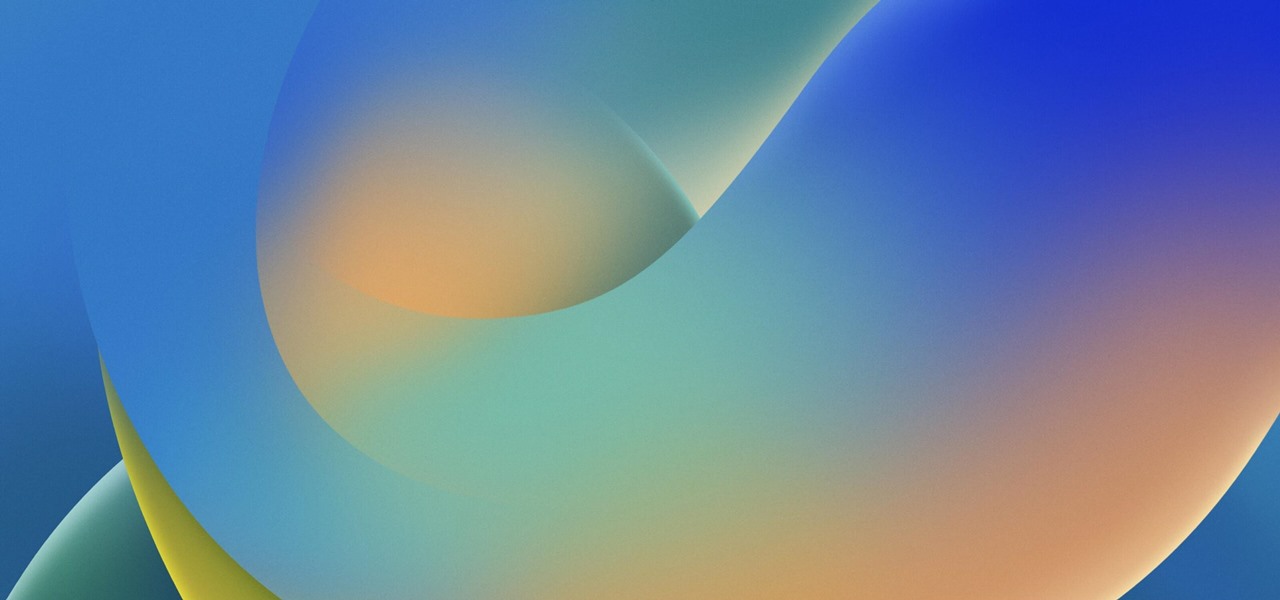iPadOS Beta


How To: Apple's iOS 17.2 Beta 2 Is Available — Here's Everything That's New for Your iPhone
Apple released the second developer beta of iOS 17.2 for iPhone on November 9, and there are some new features for Camera and Siri and quite a few changes from iOS 17.2 beta 1.

How To: These Are the iPhone Models iOS 17 Does and Doesn't Support
Apple's big iOS 17 software update for iPhone was released on September 18, and it will continue to test iOS 17 point releases as betas beforehand until iOS 18 comes out next year. But does your iPhone work with iOS 17 or any iOS 17.x releases to come? Apple kicked three iPhone models to the curb, limiting them to the latest iOS 16 updates.

How To: Here Are All the iPad Models iPadOS 17 Supports (And Doesn't Support)
The newest iPadOS version, iPadOS 17.0, was released on September 28, and some iPad models that worked on iOS 16 are not compatible with iPadOS 17.0 or any future iPadOS 17.x releases. Here are the iPad models that do and don't work.

How To: 15+ New Apple Notes Features for iPhone and iPad That Will Finally Make It Your Go-To Notes App
Apple Notes started with humble beginnings as a scratchpad of sorts, a place for us to stash some simple text for later. It's received many upgrades over the years, but Apple's latest iPhone software update is a game-changer.

How To: Create Safari Profiles to Separate Browsing Activity for Personal, Work, and Other Topics on Your iPhone or iPad
Apple is finally adding profiles to Safari, so you can now keep your personal, work, and other topical browsing totally separate in their own instances, with their own history, cookies, website data, and active extensions.

How To: 11 Upcoming iOS 17 Features Apple Copied from Android
While the iPhone came before the first Android smartphone, every new iOS version seems to include a wealth of features already existing on Android, and iOS 17 is no exception.

How To: Download and Install iOS 18.2 Beta or iPadOS 18.2 Beta to Try New iPhone or iPad Features First
Apple's iOS 18 and iPadOS 18 have been out since September, but more features are coming, and you can test them after installing a beta build. Chief among them is Apple Intelligence, which debuted on iOS and iPadOS 18.1. But now you can test even newer Apple Intelligence features such as Image Playground, Genmoji, ChatGPT integration, and Visual Intelligence with iOS and iPadOS 18.2.

How To: Download and Install iOS 17.8 Beta on Your iPhone — And Try New Features Before Everyone Else
Apple might not be finished with iOS 17. While the iOS 18 update was already released, there may still be things for Apple to fine-tune on your iPhone. This brings us to iOS 17.8. Will it happen? And will there be a beta?

How To: Download and Install iPadOS 17.8 Beta on Your iPhone to Explore New Features Before Everyone Else
Apple has already released iPadOS 18, but there still may be work to complete on iPadOS 17. That brings us to iPadOS 17.8. Is there one, and can you test-drive it on your iPad?

How To: 17 New Accessibility Features Coming to iPhone and iPad with iOS 18 and iPadOS 18
In less than a month, WWDC, Apple's Worldwide Developers Conference, will reveal the company's plans for the upcoming iOS 18 and iPadOS 18 software updates. But we already know what accessibility features will be hitting iPhones and iPads later this year, and many of them will be helpful to everyone, not just users with accessibility issues.
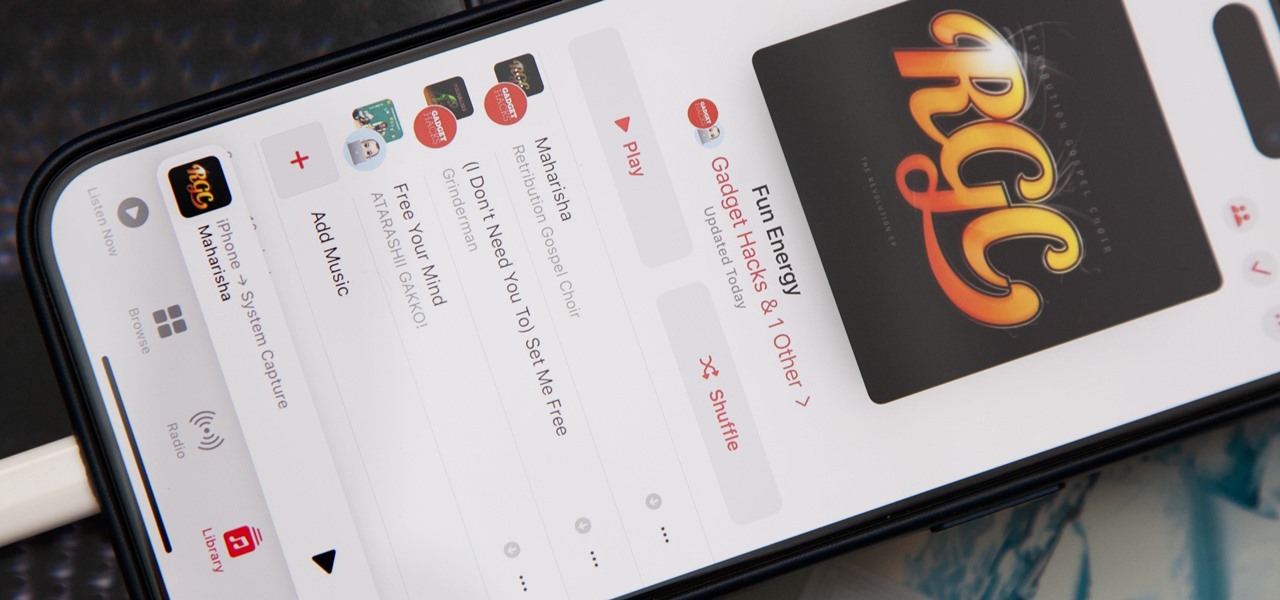
How To: Create and Use Collaborative Playlists on Apple Music with Your Friends (Works on iPhone, Android, and More)
Collaboration is available in many different Apple apps, from Notes and Reminders to Photos, Freeform, and even Files. Now you can add to the list Apple Music, which will let you collaborate on playlists with friends.