Apple doesn't include its Calculator app on the iPad and never did. One almost appeared over 12 years ago but was nothing more than a blown-up version of the iPhone app. Since then, the company still hasn't made an iPad-optimized calculator, and there is no shortage of third-party alternatives to fill the gap. It may happen one day, but for now, these are the best calculator apps for your iPad.
Before diving into third-party calculator apps, know that there is a calculator incorporated into iPadOS — it's just not an app like the one preinstalled on iOS and macOS. Instead, Spotlight Search, Siri, and even Shortcuts can help with most of your mathematical needs. They take getting used to, but they can be powerful tools capable of solving almost any problem you throw at them.
Still, third-party apps are more convenient, especially when multitasking. For example, to figure out next month's budget, you can use Split View to view your finances and calculator side by side. In another example, having Notes side by side with a video lecture in Split View with your calculator in SlideOver makes completing math homework easy.
All of the apps listed below are available in the App Store for free or a small one-time in-app purchase. My favorites are Calcbot 2 and Intuitive Calculator, but all of the apps mentioned have pros and cons, which I've outlined below.
Jump to an app:
- Calcbot 2
- PCalc
- Simple Calculator
- Calctan
- Graphing Calculator X84
- Calculate84
- All-in-one Calculator
- Calculator - Pad Edition
- The Calculator
- Calculator Pro+ for iPad
- Intuitive Calculator
Apps Not Included
One popular calculator not on this list is Calculator by App Tower Inc., the second most popular free freezer utility on the App Store at the time of this writing. It feels very outdated, has minimal features, and the ads are overly intrusive. With an in-app purchase (IAP) of $2.99, you are better off using one of the apps below.
Another one omitted is Calculator Air, which is currently sixth in the popular free utilities App Store list. It's an excellent tool until you need to calculate something beyond basic math. While many of its competitors include complex features for free, Calculator Air uses a subscription-based model to access advanced tools at $4.99 per week, $9.99 per month, or $69.99 per year. That's a lot for a calculator.
Calcbot 2
Calcbot 2, by Tapbots, is by far my favorite calculator for not only iPadOS but also iOS, watchOS, and macOS. Like Apple's Calculator app for iOS, it has scientific calculator options like exponents and tangent functions. Calcbot also has conversions — such as Fahrenheit to Celsius, pounds to ounces, and feet to yards — a history tape, themes, constants, and more.
Calcbot is not updated regularly. However, it's an app that barely has any bugs, if any. While Calcbot is free to use, some features require the pro version, such as the whole history tape and conversions, costing a one-time IAP of $1.99.




Pros:
- All the features you need (history tape, Apple Watch app, scientific functions, etc.)
- Most features are completely free to use
- No ads, even without the IAP
- Lots of conversions (IAP only)
- 12 different themes
Cons:
- History tape is short without the IAP
- Can't use conversions without the IAP
- No Home Screen widgets
PCalc
PCalc, by TLA Systems Ltd., is an excellent app for anyone needing a calculator stacked with features. However, PCalc Lite is very light on features, as its name implies. The Lite version is nice if you want to test the UI and basic functions of the app. Both versions have lots of conversions and enough features for most people.
If you opt for the paid version, which costs $9.99, you get more scientific functions, engineering functions, accounting functions, fractions, constants, and all the conversions you could ever need.
Like many apps on this list, PCalc isn't updated very often but is very stable. The Lite version of the app is free to use but has in-app pack purchases to make the app better for specific needs like engineering and programming, and those prices range between $0.99 to $2.99. You can also upgrade to the full app with an IAP and give the developers a tip.
TLA Systems Ltd. also has a beta PCalc app available via TestFlight, which provides many of the features of the pro version for free, and you'll be helping improve the app with any feedback you submit.
- Don't Miss: Try Upcoming Apps, Features, and IAPs on Your iPhone for Free — Before They Hit the App Store

PCalc Lite

PCalc

PCalc Lite

PCalc
Pros:
- Lite version has low-priced packs that give you specific features
- Apple Watch app in both versions
- Lots of app icons in both versions
- Reverse Polish notation (RPN) mode in both versions
- Lots of conversions to use in both versions
Cons:
- Paid version is a lot more expensive than its competitors
- No Home Screen widgets but has old widget support in the full version only
- Free features are minimal
Simple Calculator
Tasser Gyati's Simple Calculator is a great app if you're looking for a super simple calculator. It has a ton of themes and does tax and business functions. The app's description targets professionals and small business owners, but it can be great for anyone to use.
Simple Calculator seems to be updated semi-regularly, patching bugs and adding new features. The app is entirely free to use with advertisements, but you can remove ads for a week by watching a 30-second video. You can even rack up weeks of ad-free calculations by watching multiple videos in a row. Another option is purchasing Simple Calculator +, the ad-free version of the app, for $1.99.




Pros:
- Simple to use
- Good if you only need basic functions
- You can remove ads for seven days on the free version
Cons:
- Ads in free version
- Doesn't have many "complicated" functions
- No Apple Watch app
- No Home Screen widget
- The plus (+) version only gets rid of ads
Calctan
Calctan, created by Jorge Lozada, is a simple-to-use but powerful app. It has the option to customize the theme to your liking with any color and has pretty much every normal calculator function you need. You can scroll on the left-hand column and select the operation you need to use these functions.
The app isn't updated very often, but it seems pretty stable and easy to use. It's also completely free with no in-app purchases. One big caveat with this app is that it has ads you can't avoid or remove.




Pros:
- 100 preinstalled themes
- Themes are completely customizable
- Most basic and scientific functions
Cons:
- Can't change the color of the history panel
- Ads are permanent with no IAP to remove them
- Complicated interface
Graphing Calculator X84
Graphing Calculator X84 is one of the more complicated apps on this list since its focus is being a graphing calculator. The good thing about the app is that it has a user manual built-in, so you can learn how to use everything. Just tap the question mark (?) in the bottom left to enter the manual.
The app isn't updated very often by its developer, Incpt.Mobis, but it seems decently stable. The app is free but includes random pop-up ads. However, you can purchase the premium version, Graphing Calculator Plus, for $4.99 to remove ads.




Pros:
- Great graphing calculator alternative
- Hardware keyboard support
- History tape
- Dark/Light modes
Cons:
- Can be complicated to use
- Random pop-up ads
- Premium app is $1–$3 more than the competition
- No custom theming options
Calculate84
Calculate84 is another highly complex app, making it an excellent graphing calculator alternative. It doesn't have much customization but still allows you to switch between Dark, Light, and auto appearances. The app also lets you change the size of the numbers, and you can turn on "Auto Solve," which calculates as you type. The developer, Century Light LLC, has a feedback button so you can help make the app even better.
The app is updated pretty regularly and is completely free to use. There are no ads or pop-ups. However, the developer says that may change in the future:
For those who use it now, it will always be free. However, eventually, it will be monetized to ensure it's sustainable for the developers.




Pros:
- Completely free (for now)
- Works just like a graphing calculator
- Has a search if you can't find a feature
Cons:
- Only Dark/Light themes
- Complicated features could ruin the experience
- Missing regressions
All-in-one Calculator
All-in-one Calculator, created by Tasser Gyati, the same developer who makes Simple Calculator, is just what it sounds like. It has a minimal calculator, scientific calculator, and calculators for finance, general math, date and time, construction, health, and unit conversion.
The calculator app is rarely updated but seems to be pretty stable. It's free but does have ads. Like Simple Calculator, you can watch a video to earn seven days without ads. If you want an entirely ad-free experience, you can download All-in-one Calculator Pro for $3.99.




Pros:
- Has pretty much every possible conversion
- You can remove ads for seven days on the free version
- Advanced mode with memory keys and other functions
- VAT calculator
Cons:
- Only three themes
- Intrusive pop-up ads in the free version
- The Pro version only gets rid of ads
Calculator - Pad Edition
Ratha Sou's Calculator - Pad Edition is an excellent app for pretty much everyone. It has tons of features, including conversions, a tip calculator, and scientific operations. Themes are also available at a cost.
The app is updated more than the others but still not very often. It's free to use but has ads, and it costs $4.99 in-app to get themes and remove ads.




Pros:
- Easy fractions calculations
- Lots of different scientific calculator functions
- Useful history tape
- Lots of conversion options
- Tip calculator
- Many different UI settings
Cons:
- Full version is expensive compared to competitors
- Ads on the free version are pretty intrusive
- Themes are part of the paid full version
- No widgets (only old widget support)
The Calculator
The Calculator app has been around since 2000, and according to Impala Studios (the developer), it has over 210 million downloads. It has many themes, conversions, a fraction calculator, scientific functions, voice dictations, Apple Watch support, and more.
This calculator app is updated quite regularly. It's also free to download and use. However, currency conversions and fraction calculations are limited. Additionally, pop-up and banner ads are frustratingly annoying.
You can remove ads, get unlimited fraction calculations, and unlock all currency conversions for $0.99 per month, $3.99 per six months, or $5.99 per year. The good news is that there is a free three-day trial to test out the pro features, and there are IAPs for one and six months of access if you don't like subscriptions and only need it for a limited time.




Pros:
- Apple Watch app
- History tape
- Many basic and scientific features are free
- Lots of (free) themes
- Voice dictation
Cons:
- Subscription-based premium version
- Pop-up ads and banner ads
- Bugs you to purchase the premium version every time you open the app
- Only three free currency conversions
- Only three free fraction calculations
- No widgets
Calculator Pro+ for iPad
Calculator Pro+ for iPad, by Apalon Apps, is a decent app if you're looking for simplicity and straightforward functionality. The app has basic calculator functions, scientific functions, several different conversions, themes, a history bar, and more.
The app used to be regularly updated, but its last one was in November 2021. Calculator Pro+ for iPad is free to use but has intrusive ads. However, getting rid of ads and getting all themes costs just $0.99 in the app, which is cheaper than the competitors. There is a premium version for $2.99, but it hasn't been updated since 2019, assuming the developer switched to the IAP upgrade instead of a separate app.

Pros:
- Full version is relatively cheap compared to competitors ($0.99)
- Has lots of different conversions
- Can convert currencies
- Can unlock themes by watching an ad
- Easy-to-use history bar
- VoiceOver support
Cons:
- Scientific functions aren't available in portrait orientation
- Pop-up ads and banners are intrusive in the free version
- Themes are pretty dull compared to competitors
- Has a sketchy privacy policy
- Only for iPad (no iPhone or Apple Watch apps)
- Only old widget support
Intuitive Calculator
I'm going to end this list with one of my favorites. Evgueni Bykov's Intuitive Calculator is a relatively new app released in December 2021. While it's a little-known app right now, it seems to be just as the name says it is — intuitive. It has all the standard calculator functions, scientific functions, a fraction calculator, and it can generate random numbers.
Since its release, the app hasn't been updated, but I haven't found any bugs. If you find bugs, you can report them on the developer's GitHub. Best of all, there are no ads, and all features are completely free.




Pros:
- Completely free
- No ads
- Three different calculator setups
- Very easy to use
- History stack
- Can change the thousands separator and decimal point
Cons:
- No themes
- No Apple Watch app
- No widgets
- No conversions
Cover photo and screenshots by Daniel Hipskind/Gadget Hacks
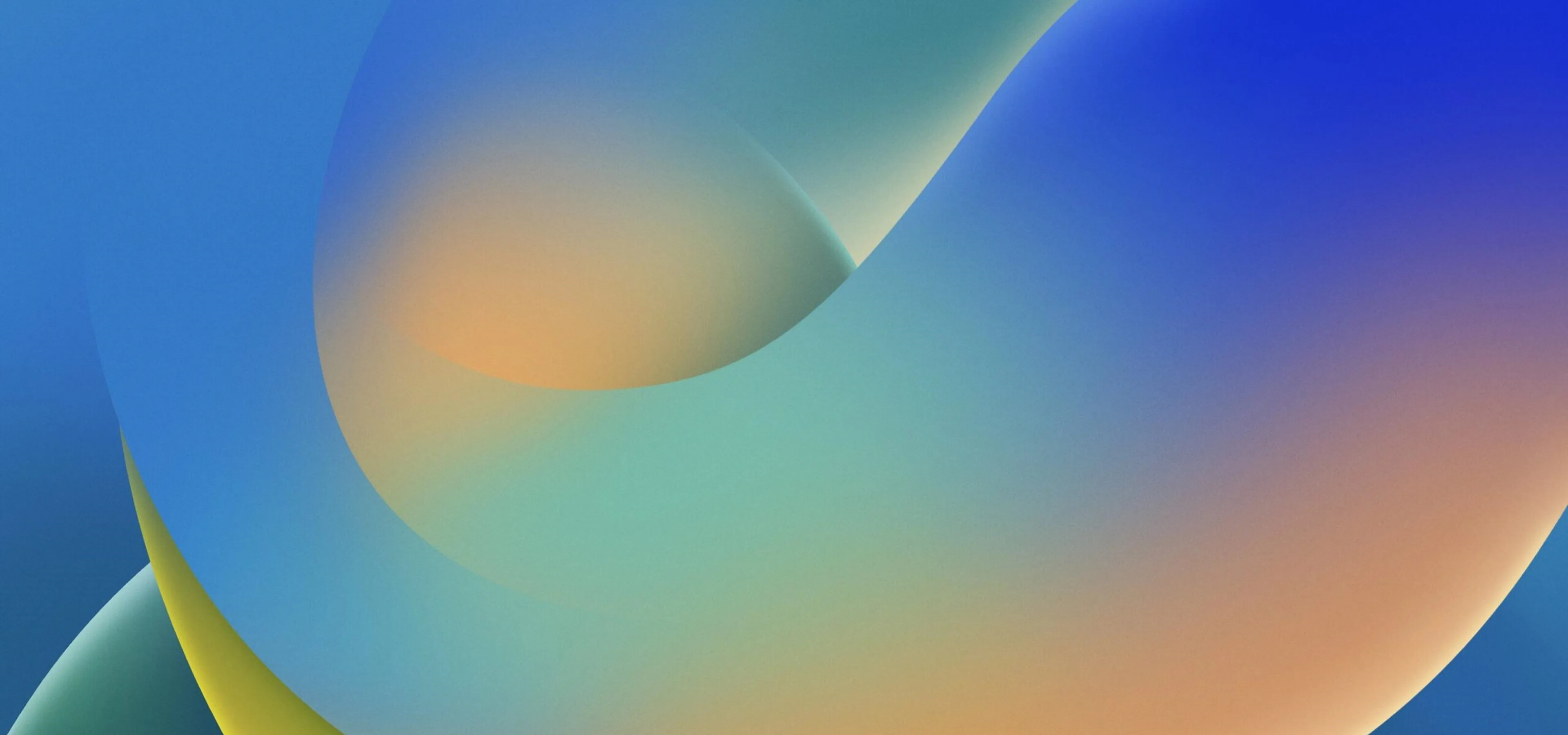









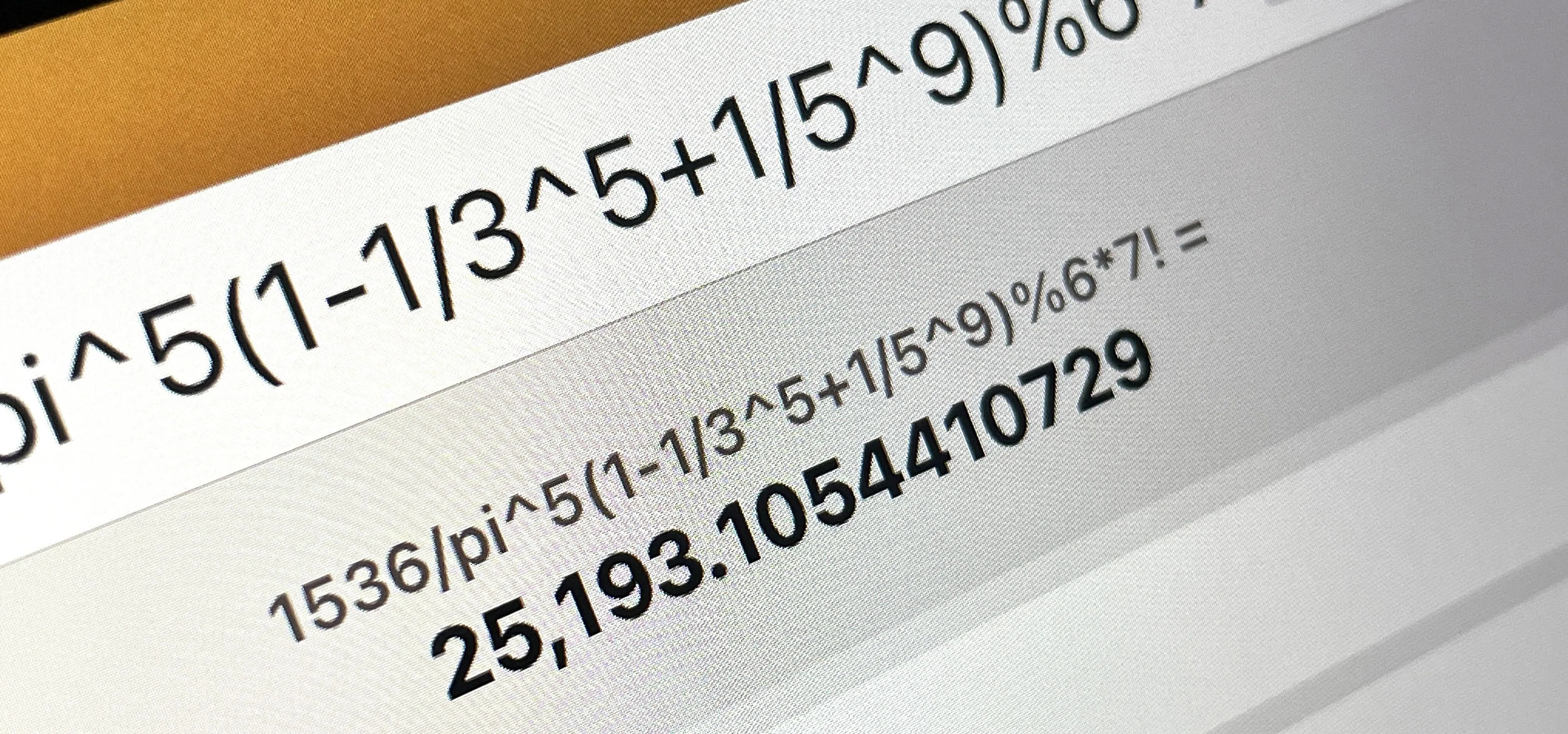












Comments
Be the first, drop a comment!