Reviewed by Julianne Ngirngir
The tablet wars just shifted into a completely new gear, and it's not just about faster chips or brighter screens anymore. After three weeks testing iPadOS 26 across multiple devices — from the iPad mini to the 13-inch Pro connected to external displays — one thing is crystal clear: Apple just dropped the "biggest iPadOS release ever" and for once, Craig Federighi's marketing hyperbole actually undersells what's happening here.
While Chinese manufacturers like Xiaomi and Huawei have been throwing impressive hardware specs at the iPad Pro with sub-$600 pricing and 144Hz displays, Apple just moved the goalposts so far that hardware specs alone won't cut it anymore. Here's the thing: this isn't just another iPadOS update — it's the closest thing to a touchscreen Mac we've ever seen, and it fundamentally changes what users should expect from their tablets in 2025 and beyond.
Windows that actually make sense (finally)
Remember Stage Manager? Yeah, Apple would rather you didn't. During our hands-on testing, iPadOS 26 has essentially declared bankruptcy on all its previous attempts at iPad multitasking and gone full Mac-style windowing. We're talking grab handles you can tap and drag to resize windows, the familiar red, yellow, and green stoplight buttons in the upper left corner, and windows that can hang off the side of your screen because — why not?
When you minimize a window, you get that satisfying genie effect sliding down to the Dock, just like your Mac has been doing for decades — except now it works seamlessly with touch gestures alongside trackpad controls. Split View and Slide Over are gone, replaced by something that actually works like a desktop computer instead of feeling like a compromise. Stage Manager? Still there, but now it's just an optional window-collection utility like on Mac — not the confusing mess that made everyone want to throw their iPad Pro out the window.
The breakthrough here isn't just technical — it's that Apple finally admitted the Mac approach was right all along, then executed it flawlessly for touch interfaces.
Apps can finally run in the background (about time)
Here's where things get really interesting for anyone trying to use their iPad for actual work. iPadOS 26 adds true background processing, which sounds boring until you realize this was another reason why I depended on the Mac instead of iPad for production work. Now there's a Live Activities-based interface that tracks all your background tasks in one place, actually improving on what Mac offers by consolidating everything into a single, glanceable view.
In our direct comparison of workflow scenarios, this changes everything. Want to record audio while working on something else? iPadOS 26 supports local background recording with automatic saving to the Downloads folder in Files. You can even choose which microphone is active on a per-app basis — details that matter when you're juggling external mics for podcasting while editing documents with voice notes. Meanwhile, Android tablets are still playing catch-up with basic audio routing, often requiring third-party apps that introduce latency and compatibility issues.
Files app gets the Finder treatment it deserved
The Files app has always felt like iPad's awkward stepchild, but iPadOS 26 makes it feel more "Finderesque" in ways that matter for real work. We're talking customizable columns in list view, expanding disclosure options for folders, and — this is huge — you can finally set default apps for specific file types.
During our six months covering tablet development, this file association capability represents the biggest shift toward treating iPads like proper computers. There's also a brand new Preview app that lets you annotate documents with Apple Pencil and work with files side by side — completely separate from Files and built specifically for the kind of document workflows that make iPads useful for more than just Netflix. Compare that to Android tablets where file management still feels like an afterthought, fragmented across different manufacturers' custom interfaces with no guarantee of consistency or long-term updates.
PRO TIP: The batch operations finally work like you'd expect — select multiple files, hit the action button, and actually get reliable results instead of the hit-or-miss experience we've dealt with for years.
Meanwhile, Chinese tablets are playing a different game entirely
Don't get me wrong — the hardware coming out of China is legitimately impressive, and we've tested most of it. Xiaomi's Pad 6S Pro packs a Snapdragon 8 Gen 2, 144Hz display, and 3K resolution for around €700, making it substantially cheaper than the iPad Pro while delivering genuinely flagship performance. Huawei's MatePad Pro 13.2 even features a PaperMatte display that doesn't sacrifice as much color brilliance as Apple's nano-textured glass — a genuinely superior implementation for creative work.
But here's where spec sheets start mattering less than ecosystem longevity: Huawei's tablet runs HarmonyOS 4.3 (based on Android 12) with only three years of updates promised, while iPadOS 26 supports iPads back to 2018. The Xiaomi tablet delivers impressive benchmark numbers but still depends on Android's tablet interface, which — let's be honest — continues to feel like a blown-up phone experience despite recent improvements to window management and multitasking.
The software reality check that changes everything
Here's what the market data tells us: tablet shipments grew 8.5% year-over-year in Q1 2025, reaching 36.8 million units, with Chinese brands gaining serious momentum. Xiaomi actually surpassed Lenovo for the first time, achieving 56% annual growth — a stunning achievement that signals real competitive pressure on the established players.
But here's the strategic shift that market share numbers don't capture: Apple still maintained its leadership with 13.7 million iPads shipped, and now iPadOS 26 creates an even bigger software moat just as hardware competition intensifies. Think about it: OnePlus Pad 2's Open Canvas is legitimately great multitasking, but it's locked to three apps maximum with one floating window. Stage Manager on iPad was clunky, but iPadOS 26's new windowing has no such arbitrary limits. Samsung's DeX mode turns tablets into computers, but iPadOS 26 makes that the default experience rather than a separate mode you have to discover and activate.
This represents a fundamental strategy pivot: while Chinese manufacturers focused on matching iPad Pro hardware specs, Apple shifted the battlefield to software sophistication that takes years to replicate.
Where this leaves everyone else
The Chinese manufacturers aren't wrong to chase iPad Pro specs — the OnePlus Pad 3 delivers 16+ hours of battery life and costs hundreds less than iPad Pro, solving real problems for budget-conscious buyers. But iPadOS 26 shifts the entire conversation from "can Android tablets match iPad hardware?" to "can any other platform match this software experience over the next five years?"
Apple Intelligence integration in iPadOS 26 adds smarter writing assistance and document handling across Notes, Mail, and Safari — features that work seamlessly across the windowing system and background processing improvements. Meanwhile, Huawei is hiring HarmonyOS developers to build out AppGallery with 5,000 apps — impressive progress, but it's still playing catch-up to iPadOS's mature ecosystem that developers have optimized for tablet workflows over nearly a decade.
The developer beta is already live, public beta hits in July, and the final release comes this fall. Chinese tablet makers have spent years proving they can build excellent hardware at compelling prices, and they've succeeded brilliantly. But with iPadOS 26, Apple just reminded everyone why software ecosystems — not spec sheets — ultimately determine which devices remain useful years after purchase.
PRO TIP: If you're shopping for a tablet in 2025, don't just compare spec sheets and initial prices — think about what you'll actually be doing five years from now when those Chinese Android tablets stop getting updates, but your iPad is still running the latest features. The real question isn't which tablet is faster today, but which platform will grow with your needs tomorrow.
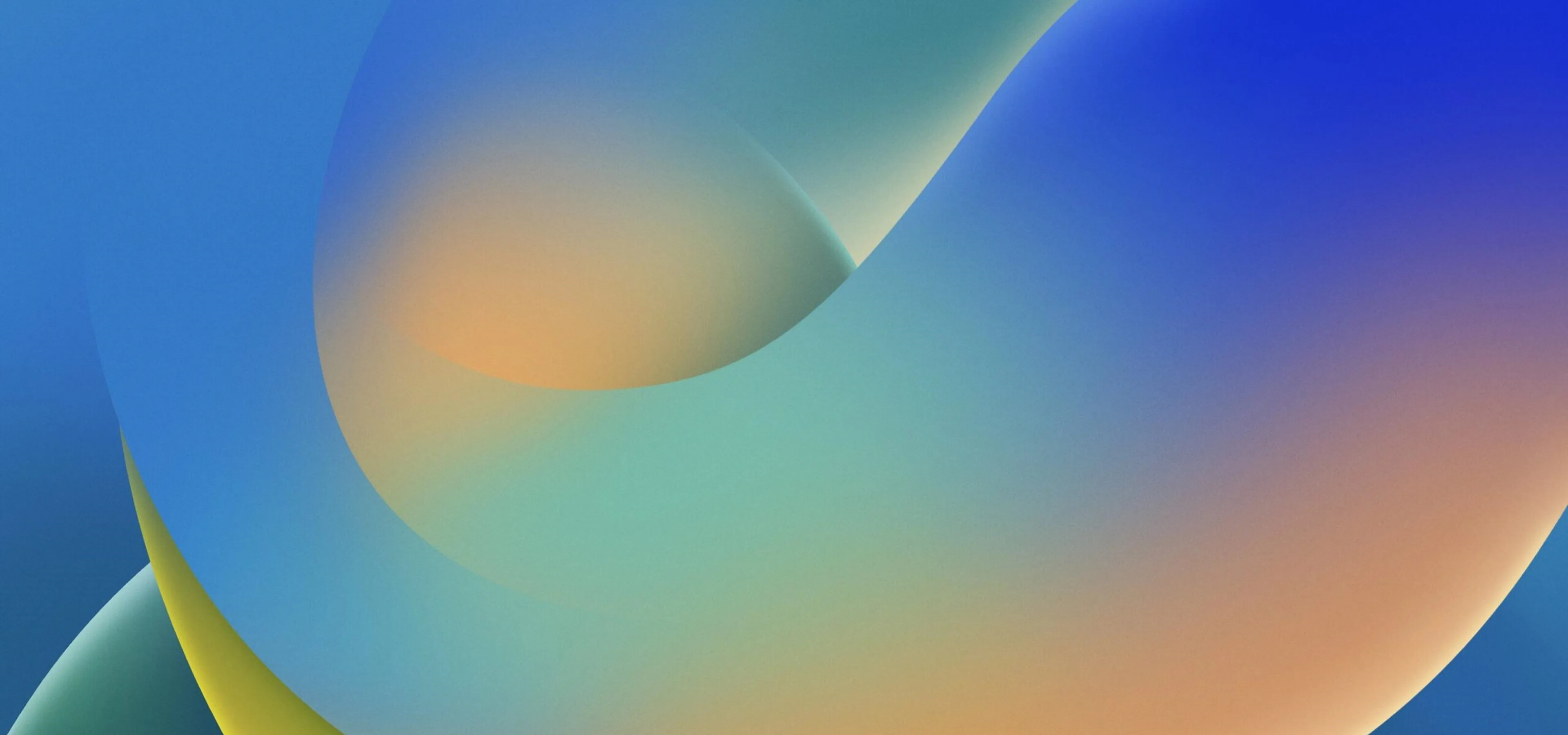











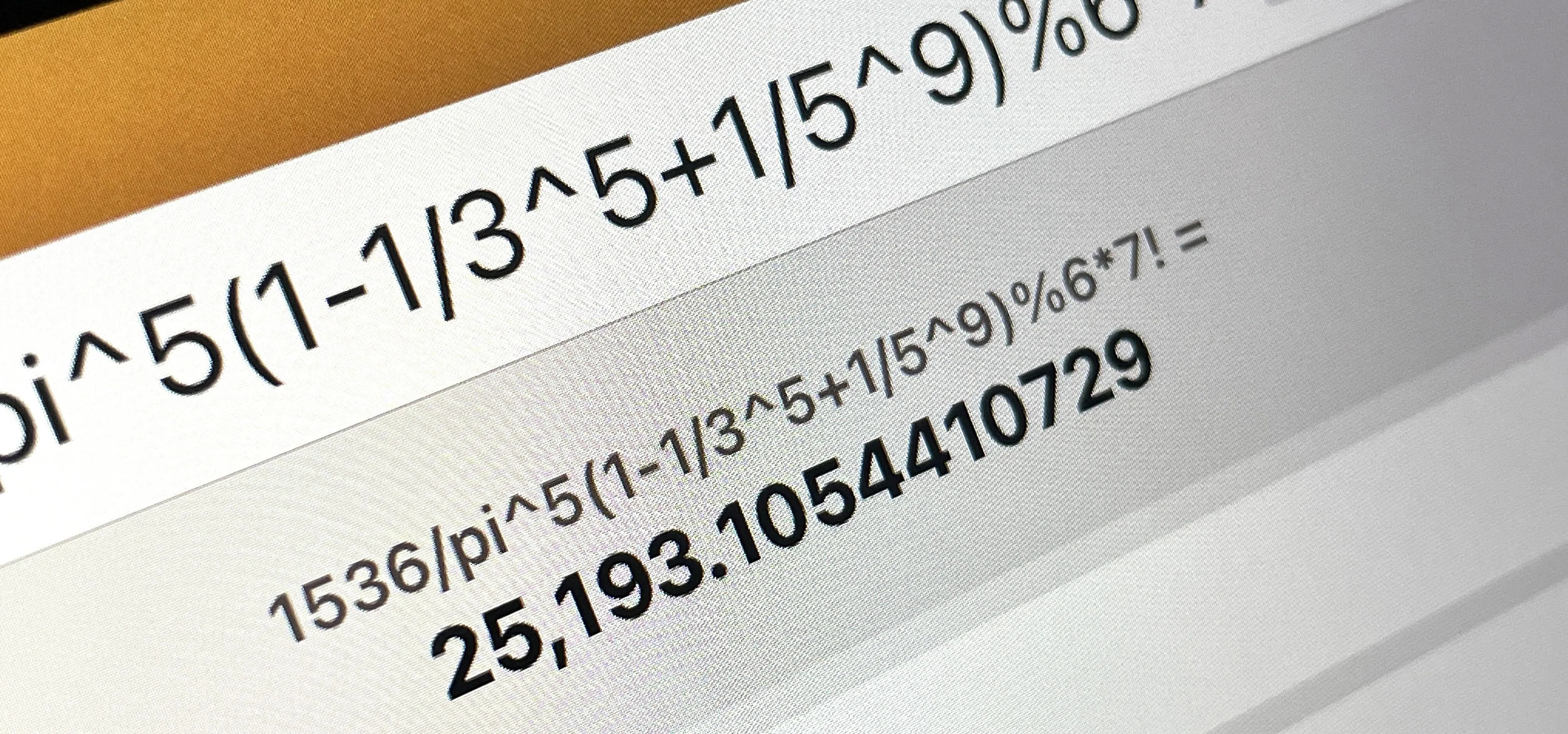













Comments
Be the first, drop a comment!